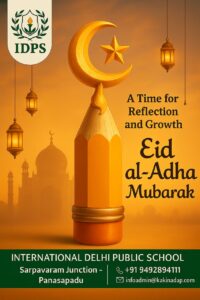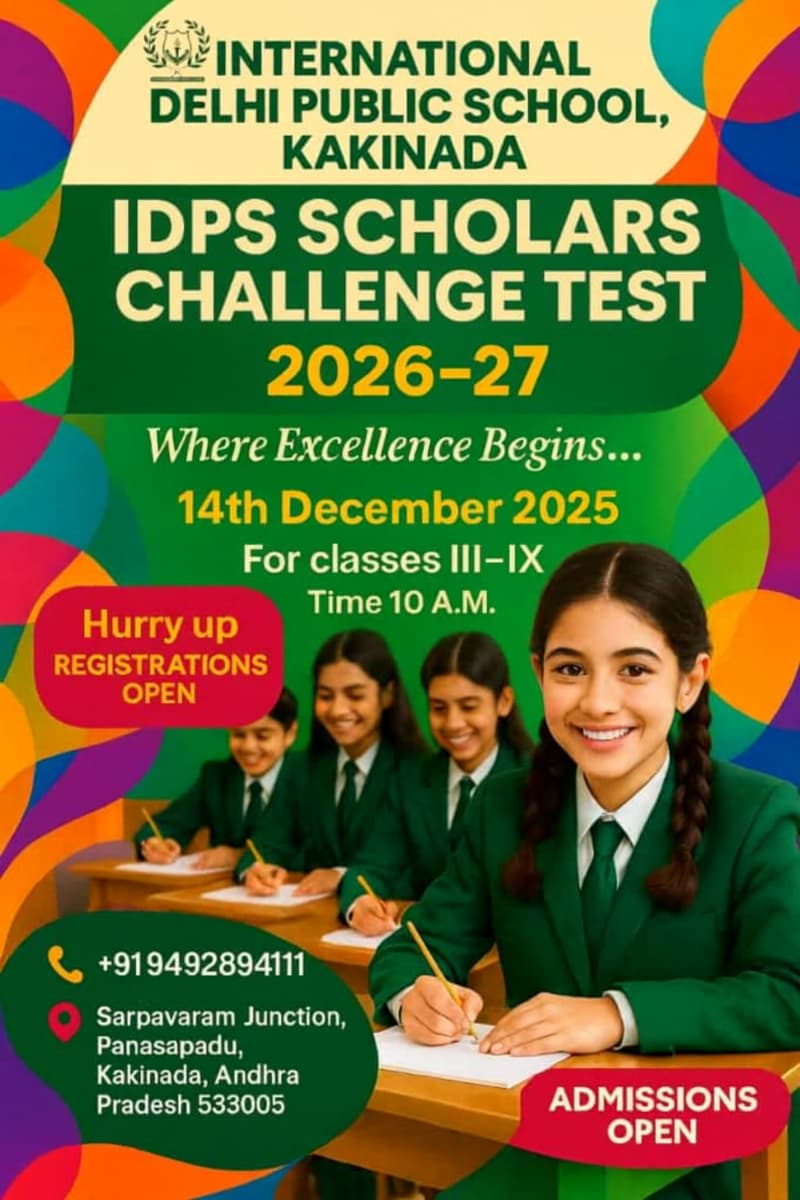In today’s digital age, staying connected with your school has never been easier! At Delhi Public School (DPS), Kakinada, the Student Portal is a powerful platform designed to keep students and parents informed, engaged, and in control of their academic journey.
Whether you’re checking assignments, downloading study materials, tracking attendance, or viewing exam results — it all starts here. Let’s walk you through how to easily access the DPS Kakinada Student Portal in just a few simple steps.
Step-by-Step: How to Access the DPS Kakinada Student Portal
- Open Your Browser
- Use any web browser on your smartphone, tablet, or computer (Chrome, Safari, Firefox, etc.)
- Visit the Official Website
- Go to the Delhi Public School Kakinada official website:
- Find the Student Portal Link
- On the homepage, look for a menu or quick links section.
- Click on “Student Portal” or a button labeled “Login”.
- Enter Your Login Credentials
- Input your Username (usually the student’s admission number or registered ID).
- Type in your Password (provided by the school or created during registration).
- Explore Your Dashboard
Once logged in, you can:
- Check homework & assignments
- View class schedules
- Monitor academic progress
- Access e-learning resources
- Stay updated with school events and notices
Forgot Your Password?
No worries! Click on the “Forgot Password” link on the login page. Follow the instructions to reset it using your registered email or contact your class teacher/school admin for help.
Mobile-Friendly Access
The portal is fully responsive, so you can easily access it on your phone. Some schools also use a dedicated mobile app – check with DPS Kakinada for the latest app details if available.
Why Use the Student Portal?
- Real-Time Updates – Stay informed 24/7
- Secure Communication – Between school, teachers, and parents
- Streamlined Academics – All your info in one place
Need Help?
If you face any issues while logging in or using the portal, you can always contact the DPS Kakinada school office for assistance.
Empowering education through digital access – Delhi Public School Kakinada is committed to making learning simple, smart, and seamless.
Frequently Asked Questions
Visit www.dpskakinada.com, click on “Student Portal” or “Login,” and enter your credentials.
Your username is typically your admission number; the password is provided by the school.
Access homework, class schedules, attendance, exam results, and school notices.
Yes, it’s accessible via smartphones and tablets.
Yes, the DPS Kakinada App is available on Google Play Store and Apple App Store.
Click “Forgot Password” on the login page or contact the school office for assistance.